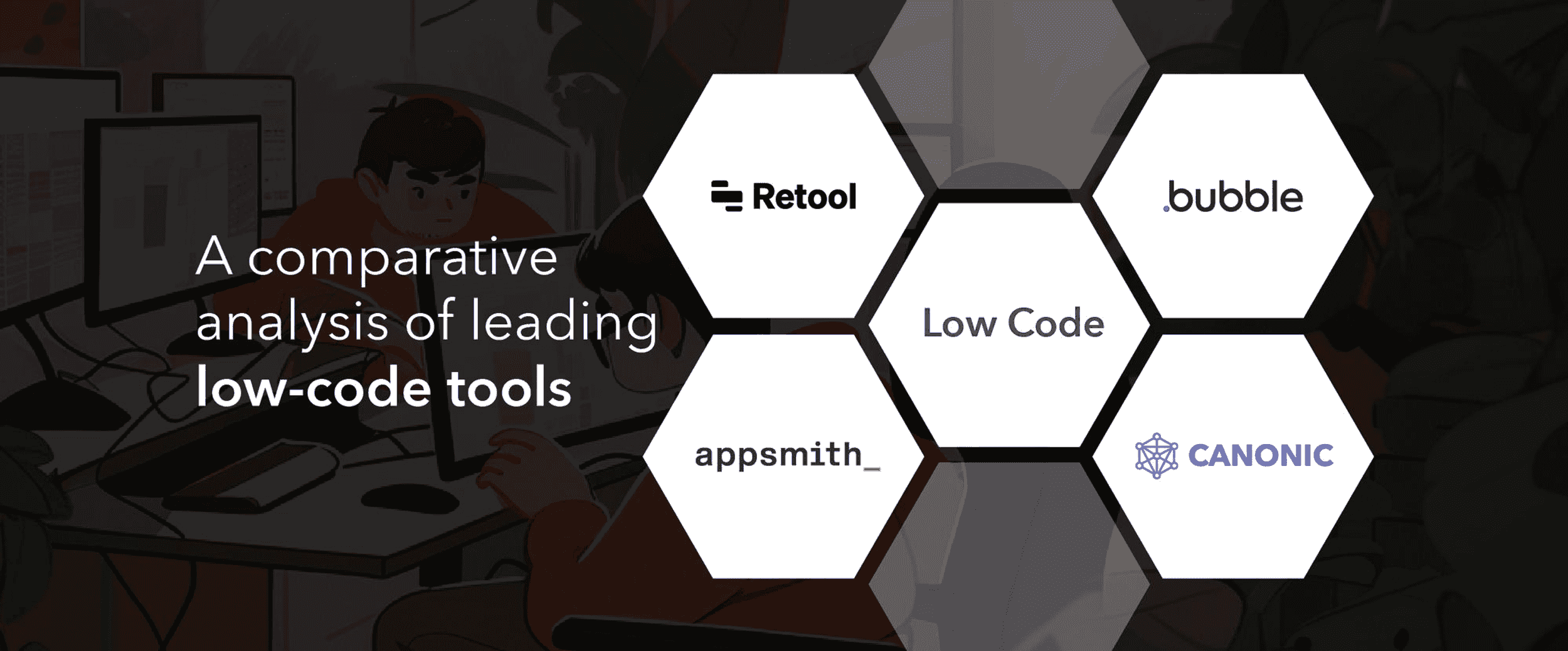
Blog / Informative
Choose the right Low-Code tool. A comparative analysis.
There are a lot of low-code tools on the market. Let's look at some of the more popular ones and how they differ from each other in terms of features, pricing, and more.
In the dynamic landscape of modern business, where digital solutions play a pivotal role, the realm of software development has been transformed by the emergence of low-code development platforms. This blog post takes a deep dive into four prominent low-code platforms—AppSmith, Retool, Bubble, OutSystems, and Canonic.
Appsmith
Appsmith allows you to build internal tools using their platform. One can either self-host their open source version or subscribe to their cloud offering.

Drag-and-drop UI builder
AppSmith empowers developers with an intuitive drag-and-drop interface, greatly simplifying the design process.
Database integrations
With its seamless integration capabilities for both SQL and NoSQL databases, AppSmith ensures efficient and streamlined data management.
Javascript anywhere
You can use Javascript inside your component configurations to power components with dynamic logic
API integrations
AppSmith seamlessly connects with external services and APIs, enhancing application functionality by integrating external resources.
Pre-Built Templates and Widgets
Developers can take advantage of a curated collection of pre-built templates and widgets, expediting project development and elevating user experiences.
Downsides
- AppSmith lacks native mobile app development support, limiting its capabilities in the mobile application space.
- No in-built database, so adding data to your applications without a pre-existing datasource is tricky
- It's not possible to create backend-only workflows or APIs without writing your own code or hosting your own APIs.
Pricing

Apart from their free plan, their pricing is primarily based per user per hour.
- AppSmith provides a free plan with certain limitations or you can use the open source version to host it by yourself.
- For access to advanced features, users can subscribe to the platform's subscription-based pricing model.
- It can get expensive if the tools built on their platform are used by a lot of external users.
Retool
Retool is designed specifically for building internal tools and dashboards, making it an excellent choice for improving workflow efficiency.

Connects to databases, APIs, and services
Retool seamlessly integrates with databases, APIs, and various services, enabling data retrieval and manipulation.
Building with React components
Developers can leverage React components to create highly customizable and interactive UI elements.
Databases
If you don't have an external database, you can create a SQL database on Retool. With the ability to define it's schema and manage it's data.
Enterprise-friendly
With a large team dedicated to customer success as well experience with working with larger enterprises. It's a relatively stable platform.
Additional Features
- An extensive library of pre-built integrations with popular services and tools, saving development time and effort.
- Support for embedding applications in other systems, providing flexibility for integration.
Downsides
- User-based pricing means that deploying apps to external users is cost-prohibitive.
- The platform is developer-centric so one needs to have basic dev experience to benefit from the platform
- It's strongly coupled with the frontend so creating workflows and APIs is tricky.
- Doesn't offer custom domains on the cloud version of their platform.
Pricing

Retool offers a free plan with certain usage restrictions. Pricing for Retool is based on usage and the number of collaborators involved in the development process as well as the number of end-users on the platform
Bubble
Bubble focuses on web applications, making it an excellent choice for creating web-based projects. Their platform is a great fit for early-stage founders and companies trying to build prototypes and MVPs entirely without code.

Drag-and-drop visual editor
Bubble provides an intuitive drag-and-drop visual editor, simplifying the application development process.
Database integration (NoSQL)
The platform supports integration with NoSQL databases, enabling efficient data storage and retrieval
Backend workflows and logic
Bubble allows developers to implement backend workflows and logic, enhancing the application's functionality.
User authentication and permissions
The platform offers features for user authentication and role-based permissions, ensuring application security.
Thriving community
Bubble has an extensive community that makes solving for roadblocks a lot easier. They also have an extensive library of community components.
Responsive design
Bubble applications are designed to be responsive, providing a seamless user experience across various devices.
Additional Features
- An advanced plugin marketplace, offering additional functionalities to extend application capabilities.
- Robust user management features, facilitating easy administration of users.
Downsides
- Bubble's native mobile app support is limited, potentially restricting its scope for mobile app development.
- Their free plan doesn't allow for publishing. So you can't go live without subscribing to one of their paid offerings.
Pricing

Bubble provides a free plan with Bubble branding on applications. Subscription-based pricing offers access to additional features and customization options.
OutSystems
OutSystems is best suited for developing enterprise-grade web and mobile applications, making it an ideal choice for large-scale projects.

Full-stack development capabilities
OutSystems covers the entire development stack, ensuring comprehensive application coverage.
Business process automation
OutSystems supports business process automation, streamlining complex workflows.
Mobile app development with native capabilities
The platform offers robust mobile app development capabilities, including native features.
Scalable and secure architecture
OutSystems provides a scalable and secure architecture to meet enterprise-level requirements.
Additional Features
- Pre-built UI templates accelerate development and provide a professional look to applications.
- AI-driven development assistance aids developers in optimizing application performance.
Downsides
- Beginners may find OutSystems to have a steeper learning curve compared to other platforms due to its comprehensive capabilities.
- It's targeted primarily towards large enterprises, making it cost prohibitive for most smaller businesses.
Pricing

OutSystems follows an enterprise-grade pricing model based on the number of users, environments, and additional support options.
Canonic
Canonic is a low-code platform that is specifically designed for the development of full-stack apps. This makes it a good choice for businesses that need to create custom applications to streamline their operations, automate processes, and improve collaboration.

Responsive Drag-and-drop UI builder
Canonic's drag-and-drop UI builder makes it easy to create user interfaces that are both visually appealing and functional. The platform also provides a variety of pre-built components and templates that can be used to speed up the development process.
Workflows & datasources
Create workflows with a mind-map like interface. You can connect to all you databases (Mongo, PostgreSQL, MySQL , etc.) as well as your services (Slack, Notion, Jira, etc.). Combine all your services and add business logic on top without any code.
Compositions & custom components
Canonic comes with a growing library of compositions that make building certain blocks a lot quicker. This includes compositions such as Kanban boards, Editable Gantt charts, Stat cards etc.
Fully decoupled
You can publish all your workflows as individual REST API endpoints and consume them in your other services and tools. You can also use the frontend builder independently from the backend by bringing in data from external services and endpoints.
Code export
Canonic supports ejecting out of the platform with clean human-readable code. This allows you to export your apps as code and continue development manually if necessary.
Additional Features
- Allows custom domains, role-based access control, and multiple environments
- Every project comes with a built-in database and CMS to manage it.
- Logging and debugging workflows is extremely simple.
Downsides
- Canonic does not support Git Integration. Users do not have native Git version control and collaboration features directly integrated into the tool.
- Some basic development experience is required.
- It's not open-source.
Pricing

Canonic offers a free plan with limited features. Paid plans start at $28 per month. Pricing is primarily based on collaborators (builders). So it's not dependent on the number of users using your app allowing for user-facing apps.
Choose what works best for you
Each of these low-code platforms—AppSmith, Retool, Bubble, OutSystems and Canonic —offers a unique set of features, making them suitable for different use cases.

When choosing the best platform for your project, consider your specific requirements, team expertise, and budget constraints. Low-code platforms have significantly simplified the application development process, enabling businesses of all sizes to innovate and build robust solutions efficiently.
Embrace the power of low-code development and take your applications to new heights.
Enough said, let's start building
Start using canonic's fullstack solution to build internal tools for free




