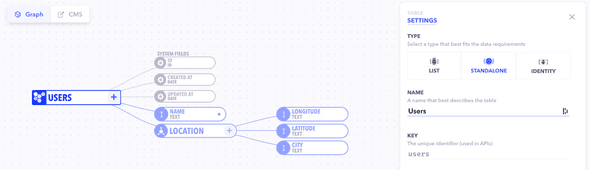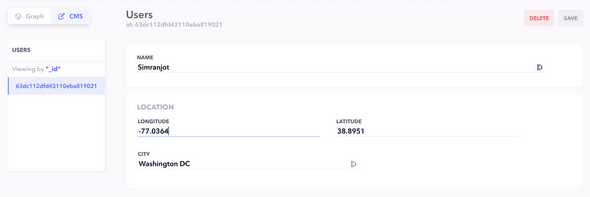Standalone type tables are like normal database tables but the number of entries allowed in the table is 1. Essentially are used when you want to limit the number of entries (rows) to one.
These type of tables are used to store data for singular structures. For example, if you want to store data for a single webpage.
In the Graph
Create a Standalone table by simply creating a new table and marking the type as STANDALONE.
In the CMS
When you publish a STANDALONE type table, it's available in the Content Management System where you will be able to add the entry. If you want to view the data entries in your left navigation by any other field name, you can do that by selecting the Viewing by dropdown.
You'll not be able to create more than 1 entry for a STANDALONE type table but can only edit or delete it.
In the API
In the API the output for a standalone type table is an array with the fields inside them as the keys. The array response for a standalone type table will not have more than one object inside it.
Sample GraphQL Request
query {
users { # Marked as Standalone type Table
name
location {
longitude
latitude
city
}
}
}Sample GraphQL Response
{
"data": {
"users": [
{
"name": "Simranjot",
"location": [
{
"longitude": "-77.0364",
"latitude": "38.8951",
"city": "Washington DC"
}
]
}
]
}
}