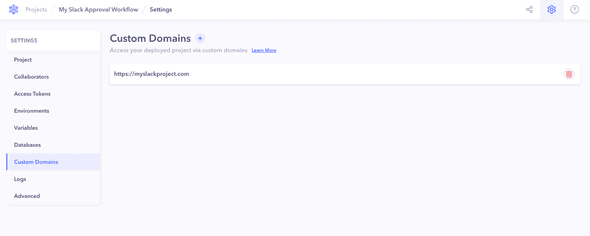By default, your project is deployed on a subdomain generated by Canonic. However, if you want to add your own domain, simply head to Settings > Custom Domain.
Note: You can add mulitiple domains to a single project
Domain settings
To reflect Canonic's project on your domain, you'll need to add a CNAME record in your domain provider and point it to domains.staging.canonic.dev.
Once this setting is done, your domain should start reflecting your project on Canonic.
Domain settings can take upto 24 hours to propogate and start reflecting